Setting up the Timebands
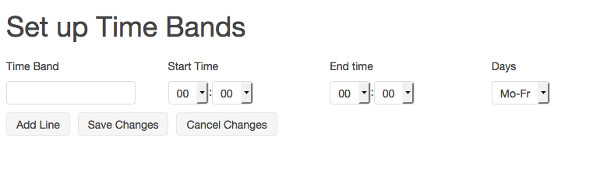
Use this dialog box to set up the timebands you need to modify the filter profile a user receives depending upon the time of day: to allow Games at lunchtime only, for example.
This a quite a complex screen with several things to note:
- Timeband names can only contain alphanumeric characters (e.g. no spaces or special characters)
- They are entered in no particular order but are sorted by name when the screen is redrawn
- They are not disjoint. i.e. timebands may overlap: the decision about exactly which timeband to apply at a particular time if two or more overlap is controlled by the order of precedence in the Set Timebands option on the AD configuration screen. For example,
lessonsmay be from 09:30 - 15:45 andlunchtimemay be from 12:30 to 13:30. Assuminglunchtimehas a higher priority thanlessonsthen filter profile associated withlunchtimewill be applied between 12:30 and 13:30. In other words there is no need to specify bothmorningLessonsandafternoonLessonsas separate timebands unless you wish to apply different filter profiles in each session - A particular timeband may consist of more than one line. For example,
Breakcould be both the morning and afternoon breaks - each break will have one start and finish time on a single line - Timebands which continue across midnight need to be set up in two parts:
- Start: aa:bb ---- Finish: 24:00
- Start: 00:00 ---- Finish: cc:dd
Add Line
Create a new timeband or add a line to an existing one. Then fill in the required details. Click again to continue adding timebands.
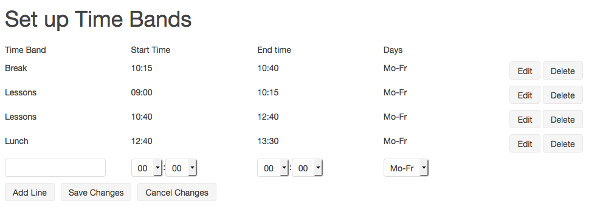
Save Changes
To commit the changes to the file on disk.
Cancel Changes
To re-read the file current saved file thus removing any changes made since the last Save.
Edit
To make changes to any existing lines.
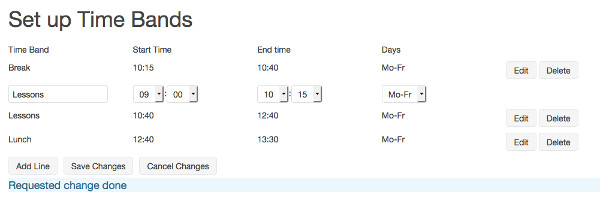
Delete
To remove an existing line.
It should be noted that if the timeband being deleted is referenced in a existing mapping then it will be ignored but will not be deleted from the mapping file or the associated screen - any such lines will need to be deleted manually if required. It also follows that creating a new timeband with the same name as a previously deleted one will effectively replace the prior settings.