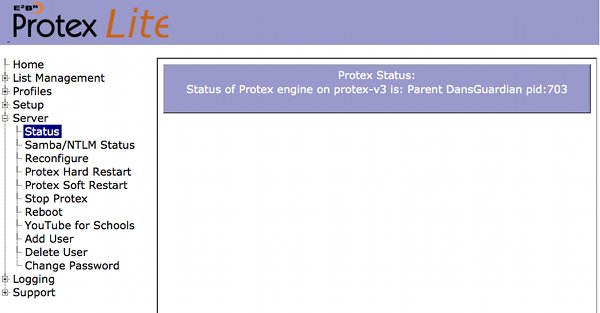Run a server command

The first group of menu items her provide an interface to some server commands.
Status
The status of the Filtering process with the pid of DansGuardian if all is OK.
Samba/NTLM Status
The output of this command should be "Connected to domain 'YOURDOMAIN'".
If the reply is Not Connected then the server is not able to join the Domain for some reason: please check the details you have supplied and, in particular, the username and password. The user must have the right to add a machine to the domain. To test the ability to connect try using the main administrative user (it can be changed later). If this is successful then the issue is with the original username/password or the user's rights. See the NTLM config settings for more help on setting up NTLM.
As Windows server and AD setups are so varied E2BN Protex can only offer limited assistance in troubleshooting any inability to connect. If all the details given are correct and the user has the required rights then Protex should be able to join the domain.
NOTE: the "do not proxy for" setting in a browser must include the Protex server's FQDN and IP address.
Reconfigure
This command regenerates all the configuration files from the current values: for some configuration changed this is required before they can become active. For example, a change to the DNS or NTP servers being used. If you are experiencing some problems or changes you have implemented do not appear to have worked then it is a good idea to run this command and reboot before calling for further technical support.
Protex Hard Restart
Stop and restart the filtering engine. There will be an interruption to service for a time: how long will depend upon the version and the host server's performance. It is quicker than a reboot and should not take more than 3-4 minutes to resume filtering: in most cases very much less.
Protex Soft Restart
Re-read all the lists. This does not interrupt any current users and so is safe to do at any time. After making any list changes this command must be run to make them active.
Stop Protex
Stop the filtering engine. Clearly running this will stop users accessing the internet.
Reboot
Reboot the server.
In each case there is an initial pair of yes / no buttons. Clicking in Yes will run the command on the server (or Array of servers) and diplay the output. As an example the screenshot above shows the initial screen when the menu Status was seleted and the one below the expected output.