YouTube Setup
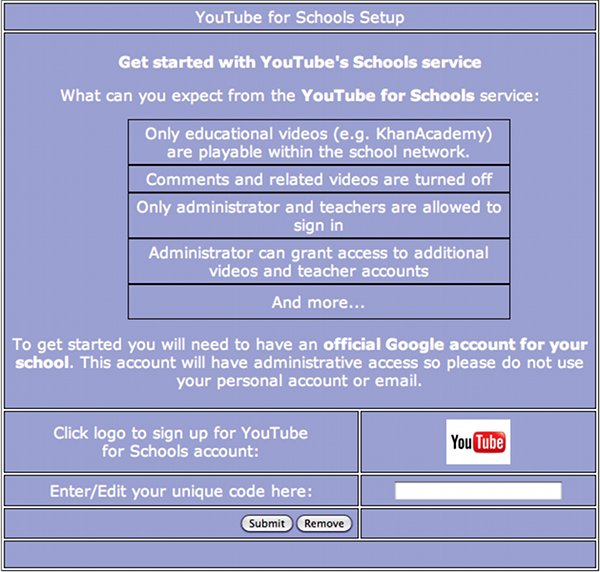
If you have not already set up a YouTube for Schools account then click on the logo to take you to the YouTube sign up page. Note that in order to set up your YouTube for Schools account you will need to have a Google account for you school. You can do this from the same page but the account you use should be an official school one and not your own personal account.
When setting up the YouTube for Schools account you will be given a unique code. This code needs to accompany every YouTube request: it identifies your school to YouTube and makes sure that your students only get access to videos that have been classified as having educational content.
Enter this code into the box and submit.
By default this code is the applied to every YouTube request on all the student profiles. Staff have always been able to access the whole of YouTube and this is unaffected by setting up a YouTube for Schools account. There is more information about YouTube for Schools on their website and also some FAQs. How, for example, to create your own school's playlists and add videos to them: this enables you to allows pupils to view videos that are not currently available through YouTube for Schools.
You do not need to worry about the technicalities of how the code is used as the Protex software will take care of all that for you.
If you do not want some or all of your students to access YouTube for Schools then you can do this via the local profiles. First create local profiles for those students that you do not want to access YouTube for Schools, then modify the profiles to turn off access to YouTube for Schools. (see Create/Edit/View Local Profiles for details on how to create and edit local profiles).
