Set Default Profile and Main port
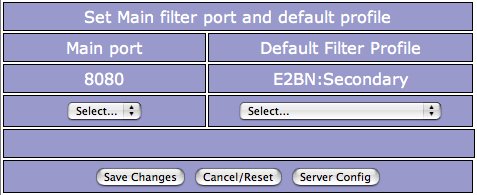
This screen is used to set both the default profile and the port used for authentication. By default the port used for authentication is 8080 - the same as the Student profile when used in Port based mode.
This dialog box allows this to be changed and a new default filter profile to be defined. The default profile is used whenever a user, or their access is not matched by location or by port, or if they are in an AD group which has not had a filter profile specifically assigned to it.
Default Profile
This is the profile used if no other match can be found for the user/host. If a user is in an AD group which is not specifically assigned a profile then this is the one that will be used. For example, suppose a school has set up NTLM authentication and has only created the single assignment of the E2BN:Staff profile to the Staff AD group then all students will receive the default profile. If a second assignment of the E2BN:Sixthform to the SixthForm AD group is made then members of the Sixth form will now receive that profile while all other students continue to receive the default.
Note that the various methods are applied in the order location, port, NTLM: in most configurations the ports used for Port based filtering are not the same as the Main (NTLM) port so there is no overlap in the sense that users will either be directed to a port or NTLM and will be filtered accordingly. However, it should be noted that Location based filtering will take precedence over the Port allocated.
Main Port
This is the port used for authentication. If a browser is set to use this port as its proxy then Authentication will be requested. This may be the same as one of the ports used in the Port based methods but may be less confusing if they are distinct: this is our recommendation. So, for example, the four standard profiles may be assigned to ports 8081-8084 while NTLM authentication is done on port 8080.
In this case all users connecting on ports 8081-8084 receive the assigned profile and those connecting on port 8080 are required to authenticate themselves and either get the profile assigned to their user group or, if no assignment has been made, the default profile.
Save Changes
Saves to disk the currently selected value(s) as the defaults.
Cancel/Reset
Re-reads to current file from disk and changes made since the last Save Changes are lost.
Server Config
Goes to the Server configuration screen.
