Setup WPAD
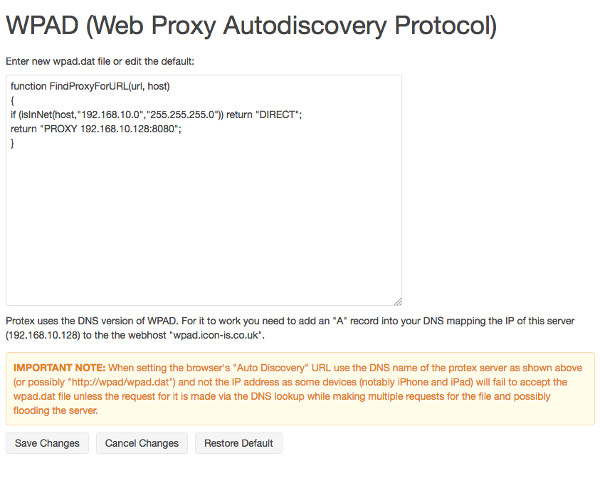
This screen is only available on ProtexLocalVA (Virtual Appliance).
WPAD (Web Proxy Autodiscovery Protocol) can be used to allow browsers to automatically discover what proxy serrver they should be using. So, for example, a user on an iPad would be able to access the internet via Protex without the browser being modified in any way.
In order for this to work browsers must be able to resolve a host called wpad in the current domain. The actual values required will be shown on screen. So, the local DNS must have an "A" record to resolve wpad.yourlocal.domain to the IP address of the ProtexLocalVA server.
IMPORTANT NOTE: When setting the browser's "Auto Discovery" URL use the FQDN name of the protex server as shown in the interface (e.g. http://host.domain/wpad.dat) or possibly "http://wpad/wpad.dat". Do NOT use the IP address as some devices (notably iPhone and iPad) will fail to accept the wpad.dat file unless the request for it is made via the DNS lookup while making multiple requests for it and possibly flooding the server.
The default wpad.dat file is a simple example telling all clients to use the ProtexLocalVA as a proxy on the default port for all URLs which are not on the local network. You can edit this file so its fits with your own needs. If you do make changes then select Apply Changes after saving them to make the change active.
The wpad file does not have to be hosted on the protex server itself - you can host it on another local webserver as long as the DNS entry is correct and the file is world readable.
Save Changes
Saves the edited file to disk.
Cancel Changes
Re-reads to current file from disk. Any changes made since the last Save Changes are lost.
Restore Default
Copies the Protex default wpad.dat file to this page. To confirm this as your new file click on Save Changes.