OpneVPN Add/Remove users
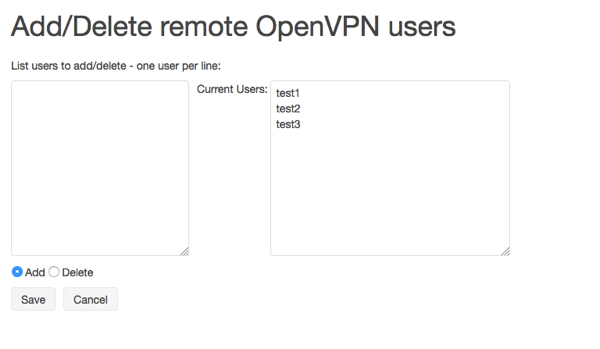
This interface is only available on some harware configurations - in particular where the server is used as a gateway and OpenVPN is installed to allow remote access.
When available this screen can be used to add and delete users. The box to the right lists the current users. To add or delete users enter their usernames into the left hand box - one user per line. Then select the appropriate radio button and click Save.