Simple Log Search
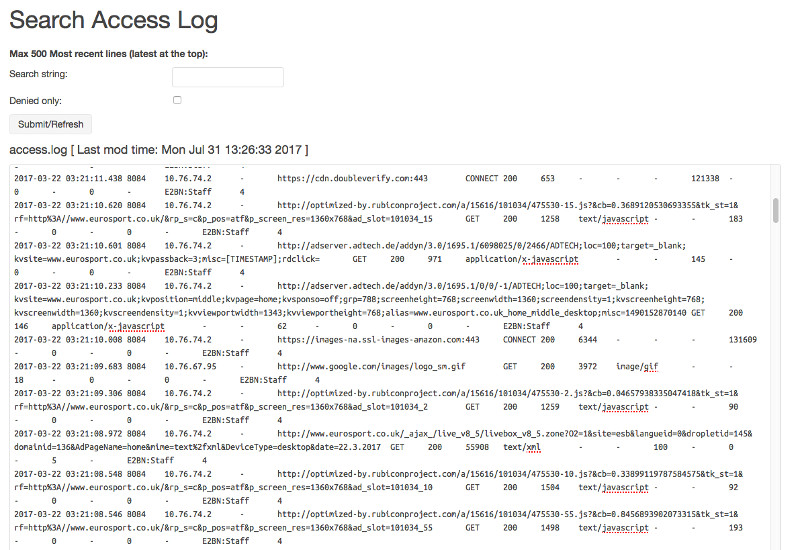
This screen gives access to the current Protex filter log. When the menu item is selected the screen shows the latest 500 requests with the most recent at the top.
The fields at the top of the page allow you to search for a particular string within each line of the log to, for example, find the requests from an IP address or for a particular website. In each case the most recent 500 matching requests in the current log will be displayed.
Clicking the DENIED ONLY checkbox will show only DENIED requests - this is useful for troubleshooting issues with a site not working correctly even though it has been trusted. Examples would include sites where elements are stored under the cloudfront.net domain.
Clicking on Submit/Refresh will submit the current values and refresh the selection from the log.