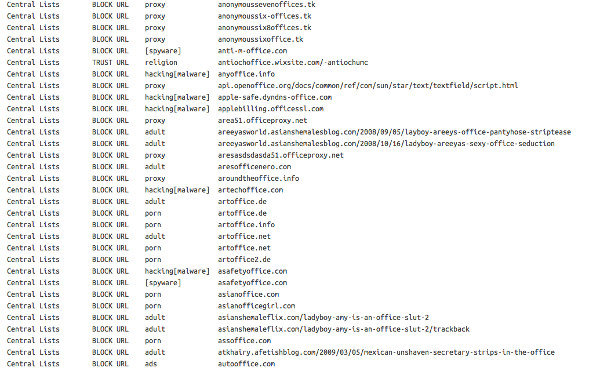Searching the URL Lists
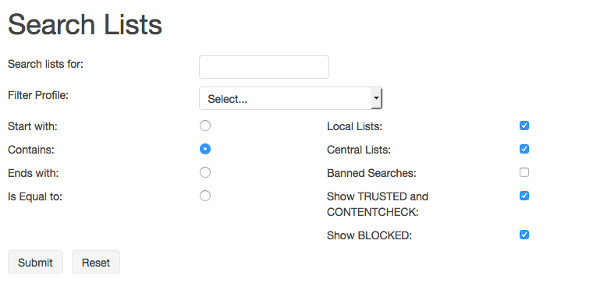
This screen is used to search the various URL and search term lists. There are three families of lists (Local, Central and Searches), each of which can be searched together or independently. Use the checkboxes to select the list(s) to search and enter the search term in the main text box. From these lists URLs can be searched for that Start with the search term, Contain the search term, Ends with the search term or are an exact match to (Is Equal to) the search term by selecting the appropriate option.
It is also possible to restrict the search to the lists active within a profile: this can be useful when investigating why a particular URL is being allowed/blocked on one profile and not others.
Finally you can restrict the results to show just the allowed sites (from the Trusted and ContentChecked lists) or denied (Blocked) ones by checking the appropriate boxes.
Clicking on Submit starts the search and the results are presented as a table with four coloums: the list family, the list type (TRUST, BLOCK, etc), the list category plus the exact list name in [ ] if it is not the same as the cateogry and, finally, the matching URL. In addition to the main Local and Central lists certain other lists are also searched including the delta list of recent changes and various metafiles which can be useful in clarifying why a particular URL is being allowed or blocked.