Remove a URL from the local lists
To remove a URL or search term from a local list first select either Allowed items or Blocked Items from the Remove Local Items... menu which will bring up a list of items.
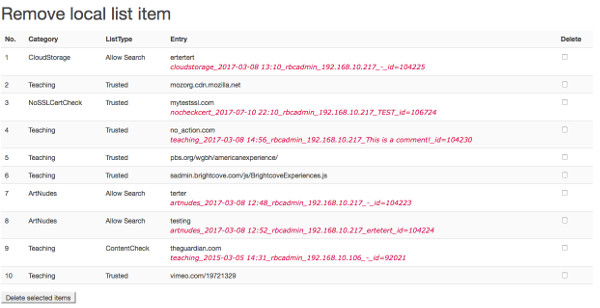
To remove an item click on the checkbox on the right hand side of the entry. More than one URL can be deleted by selecting more than one checkbox. To complete the deletion click on the Delete selected items button at the bottom of the screen.
If you add many entries locally and the list becomes very long use the browser's 'find' function to search the page for the item you want to remove.
When you have finished making all your list changes select Apply Changes to make them live.