Restart Firewall
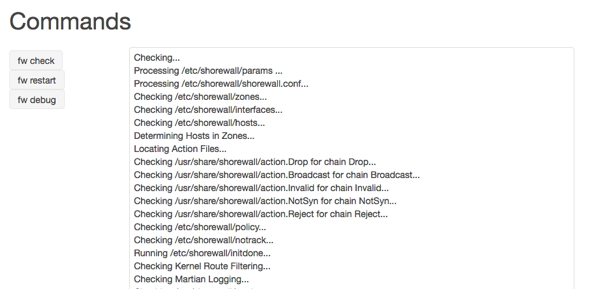
This interface is only available on Protex servers with certain configurations - in particular when it is being used as a gateway.
Use this screen to display the results of some firewall commands.
fw check: this command will check the syntax the configuration generated from the current settings. It generates a new set of configuration files but does not restart the firewall itself. This is useful to run after making changes to the firewall to check the the rules are syntactically correct. Note that this only checkd the syntax of the rules not their logic. There may still be errors which are only apparent when the firewall is restarted.
fw restart: run the script which generated all the firewall configuration files and restarts the firewall.
fw debug: if the firewall fails to start then this command can be run to see if there are any errors which the check has not been able to pick up. The output will indicate the file and line where the error occurs. This may sometime be difficult to associate with the changes made in the interface and may require support to check from the command line.