Adding a search term to block
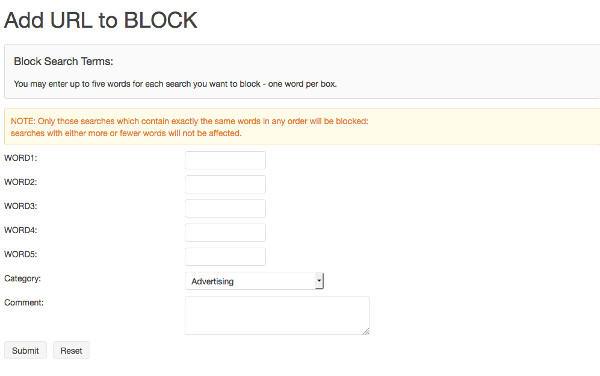
Enter a search term of up to five words to be banned. The order of the words is not important: Protex will deal with the various permutations in the search request. In the same way that you add URLs to a category you select the search term category from the drop down menu and this will determine which filter profiles will be affected. For future reference it is also a good idea to add a comment about why the term is blocked. For example, blocking the term "call duty" and adding it to the onlinegames category would block this search term for students but not staff as the onlinegames category is not applied to the STAFF profile.
Note that this is a very simple algorithm and will only block a search request with exactly these words: no more and no fewer. While the order is not important the words are. So, for example, with "Fred" and "Flintstone " searches for "Fred Flintstone" would be blocked but not "Fred Flintstone and Barney".
Once the entry is complete click the Submit button. When you have finished making all your list changes select Apply Changes from the Action Changes menu to make them live.