Add a URL to Allow
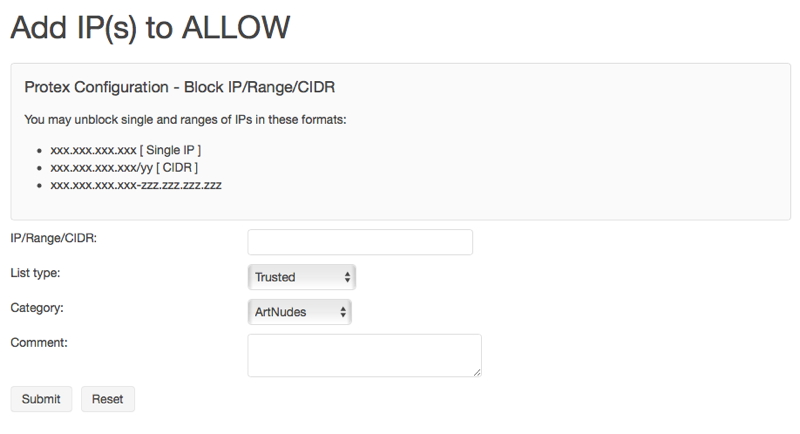
To Unblock a site
Unblocking an IP works in a very similar way to blocking one.
Enter the IP/Range/CIDR to unblock.
Choose the type of unblock -
- Trusted
- ContentChecked or
- Truster Referer (See below).
Choose the most appropriate category.
Add a comment.
Select Apply Changes from the Action Changes menu to make the changes live.
Trusted
When listing a site as Trusted you are making a very important statement about it. You are saying that all the content on this site is appropriate for all users of a profile where this category is applied. In effect Trusted sites are not filtered at all: as soon as Protex sees that a site is in a Trusted list (and this is one of the first checks made) all further filter processing is stopped, the page is requested (via the cache) and passed back to the user.
In addition to the web-page itself there is no filtering of any downloadable content. So, for example, zip files (which are normally blocked in the student profiles) can be downloaded from Trusted sites.
ContentChecked
All uncategorised sites/URLs are, by default, ContentChecked. If a sites/URLs is in one of the Banned lists but you want to allow limited access to it then adding it as a ContentChecked sites/URLs will allow this.
ContentChecked sites are a sort of half-way house: you may not want the site completely blocked but do not fully trust the site in the way described above. Most of the site may be acceptable for most students but you feel that some of the content may not and you do not want students to download certain file types. You may, for example, feel that some newspaper or online games sites fall into this category. Adding a site to the ContentChecked lists effectively tells Protex to fetch a page that would normally have been blocked and then pass it through the content filtering engine. If the page scores less than the current profile's limit it is returned to the user, if it scores higher it is blocked.
From the user's perspective a ContentChecked site is filtered in exactly the same way as all the other sites: some pages may get blocked while others are not. This is the default behaviour: all pages not otherwise listed are content checked before being passed back to the user. It is only the administrator who is aware that without the site being listed as a site to be content checked it would have been blocked completely.
So, in other words, listing a site as one to be ContentChecked overrides a Block while still offering the safetynet of checking the suitability of the site for that profile.
TrustedReferer
The list type TrustedReferer is used to define a site or directory where the content it links to is to be trusted. If, for example, you added the URL of your own VLE here then you could embed videos from sites which would otherwise be blocked and they will play.
NOTE: whether this works or not depends upon the Referer Header and the site structure so although it will work in many cases there are some situations where it will not behave as expected - embedded Google Videos being a case in point.