Protex web-interface
ProtexLocal
To access the Protex web interface use the URL: http://PROTEX-SERVER-IP/protex
Click on the "+" sign to open and close each menu group. This documentation follows the menu structure. Please note that not all menu options described below are available on all versions of Protex. There are differences between the features available on ProtexLocal and ProtexHA and between the various flavours of ProtexLocal.
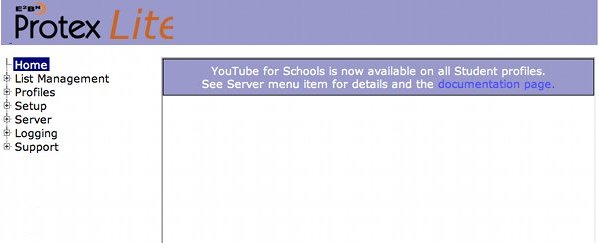
NOTE 1: The Protex menu is designed to work in IE9, Firefox and Chrome but it will not display correctly in IE9's compatibility mode.
If the menu does not display as shown above then it is likely that IE9's Intranet Settings have been enabled and the page is beging displayed in compatibility mode: this is the IE9 default security setting for intranet sites. The exact setting to change depends to some extent on what setting have already been selected but the following options may help find one that works for you.
(1) Go to the Tools -> Compatibility View dialog box to uncheck the item "Display intranet sites in Compatibility View"
(2) Go to Tools -> Internet options -> Security. Click on Local Intranet then on Sites. In the dialog box uncheck the item "Include all sites that bypass the proxy server".
You may need to reload the page and/or restart IE9 to enable the changes.
NOTE 2: On the ProtexLocal for Appliansys you can also access the Protex interface via the Content tab of the main Appliansys interface.