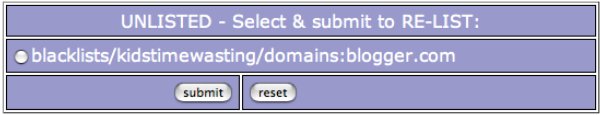De-listing a site from the main blacklists
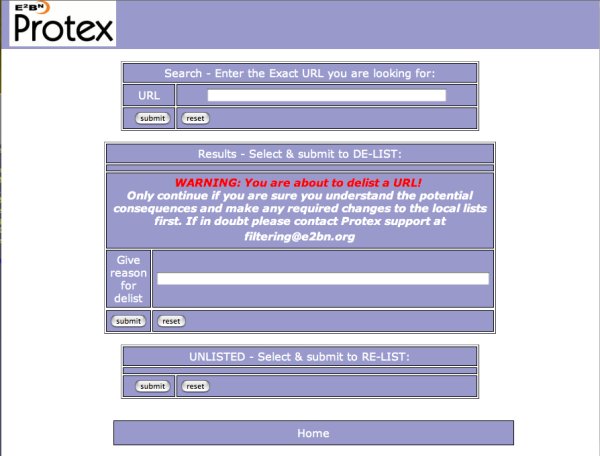
In some situations - a relatively limited number but important nonetheless - the required unblocking outcome cannot be achieved by adding URLs to the Trusted or ContentChecked lists. Typically this happens where a listed URL is too broad but not all the site is suitable for unblocking.
For example, the top level domain blogger.com is listed in the chat, blog and kidstimewasting categories. In addition there are many subdomains of blogger.com listed (e.g. URLs of the form blogger.com/path/to/directory/). These many, more fine-grained URLs occur in many different categories including adult and porn but are effectively ignored because of this top level block. At the local level you can allow a particular subdomain (e.g. blogger.com/myschoolaccount/) by listing it as Trusted or ContentChecked.
What you cannot do in this way, however, is make blogger.com more generally available while still blocking the less suitable parts despite these URLs being listed. If you try to do this by listing blogger.com as a ContentChecked site what happens? In this case ALL blogger.com pages are content checked which gives some protection. But pages that contain unsuitable images and few words may be allowed as the content check score is below the profile's blocking threshold. This is the case even though the subdomain containing this page - or even the page itself - may have been listed as porn: the ContentChecked listing is taking priority over the URL blocking.
De-listing is the method used to meet this need. De-listing is a way of locally removing a URL from the main blacklists (to which E2BN subscribe) and the RBC URL lists. This then allows the more specific listings to come into play. In the example above removing the main site blogger.com from the blacklist allows the other URLs to become active.
In order to de-list a site you must first know the exact URL you wish to de-list. This can be done using the search URL lists item to find the URL.
Once you know the URL enter it into the top box of this screen and then click Submit. The following screen takes this same example forward with blogger.com being de-listed.
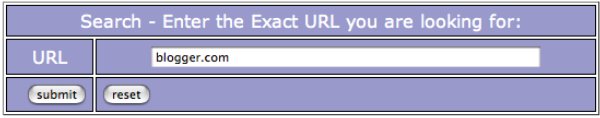
After clicking Submit all the URL lists are searched for matching URLs: these are then displayed as below.
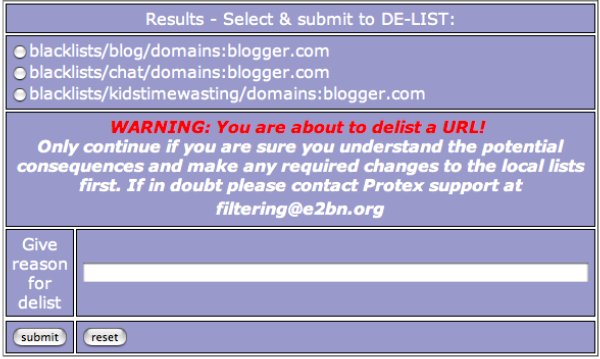
Select the line you want to de-list - you can only select one at a time. If you want to de-list the same URL from more than one list then the whole process must be repeated for each de-listing. The warning is there to remind you to consider the consequences of a de-list: a mistake can make sites available that should be blocked so please take care when doing this and test the results after making the change. It is also good practice to enter a comment here.
So, continuing the same example, the following shows blogger.com being de-listed from the kidstimewasting list.
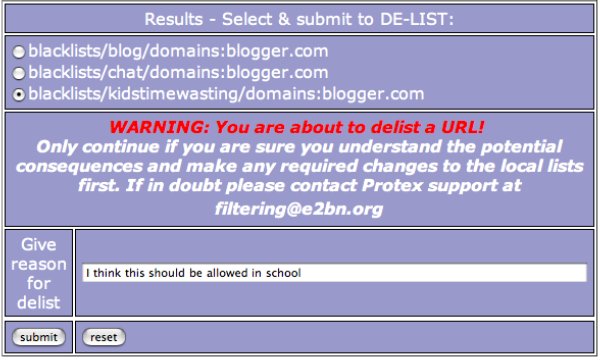
All currently de-listed sites are shown at the bottom of the screen: originally (see first screenshot) this was empty. The following one shows this part of the screen after submitting the previous de-list request.
To cancel a de-listing select the line and submit. This will remove this line from the de-listing file.