Restart Protex to confirm list changes
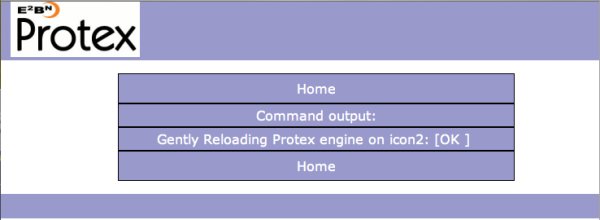
After changes have been made to the local lists they will not go live until Protex has read them all. This will happen overnight when the daily updates are done or can be forced by clicking the Restart Protex to confirm changes menu item. The output of that command is shown here. A gentle restart does not interrupt any existing connections so can be done at any time without affecting current users. Once this has run changes to the local lists will be live.
